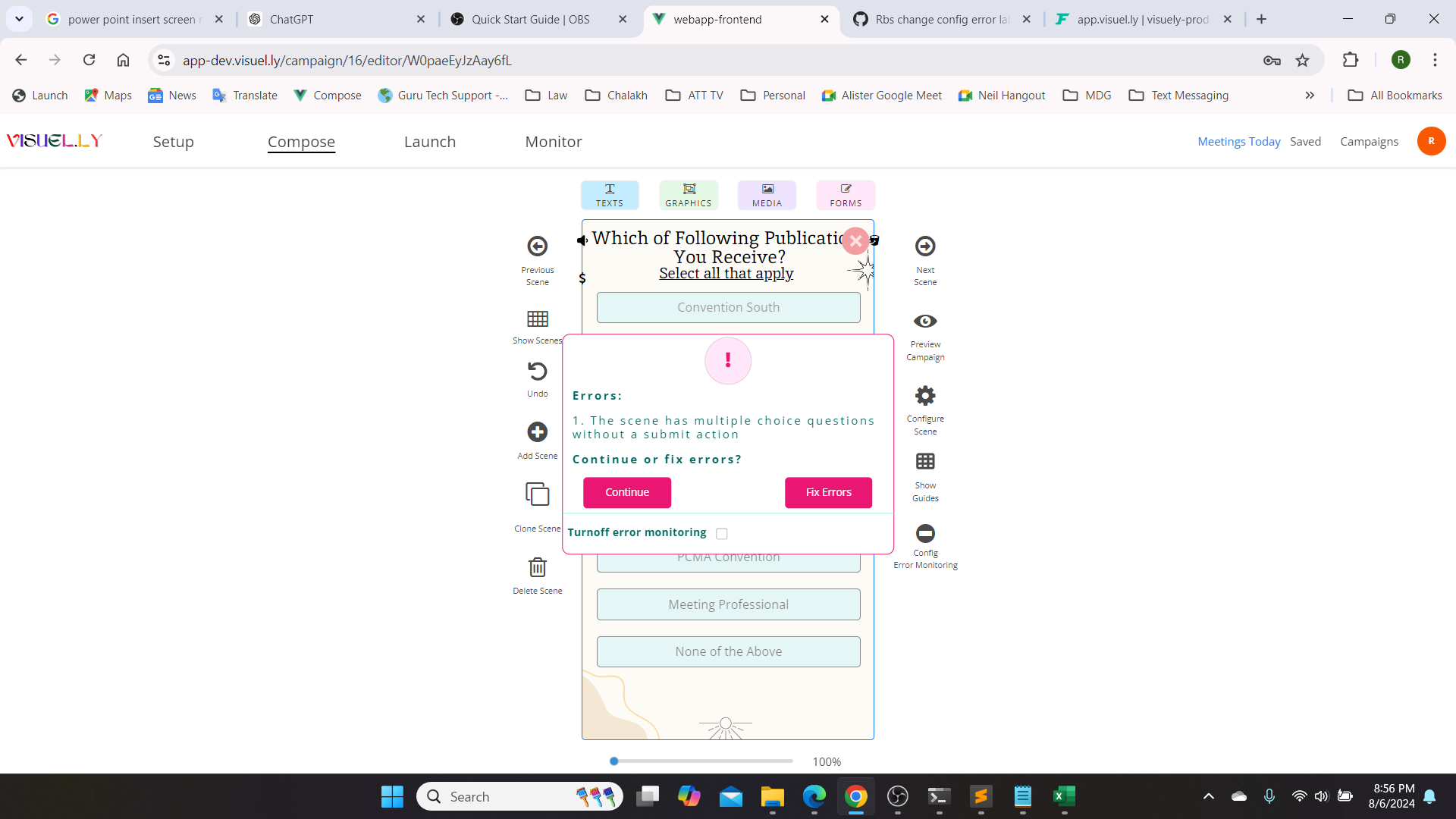Submit action
Last updated on 03/04/2024
Submit Action Warning
Overview
Submit Actions are used and in some cases required in two types of scenes:
Scenes with Form Layers: In scenes containing Form Layers, a Submit Action is necessary to capture the user-entered information and store it in the Visuelly backend repository.
Scenes with Select Actions: For scenes with answers that include Multiple Choice Select Actions, a Submit Action is required to capture the user selections and store the data in the Visuelly backend repository.
Warning
If Submit Actions are not properly configured on a Scene you will receive two types of warnings:
Multiple submit warning: If there are form layers or multiple-choice select layers without a corresponding Submit action, you will receive a warning. Without a Submit action, user responses cannot be recorded in Monitor.
Standalone submit warning: Submit Actions are only needed if a scene includes Form Layers or Select Actions. If a scene has a Submit Action without any associated Form Layers or Multiple Choice select actions, you will be prompted to correct this.