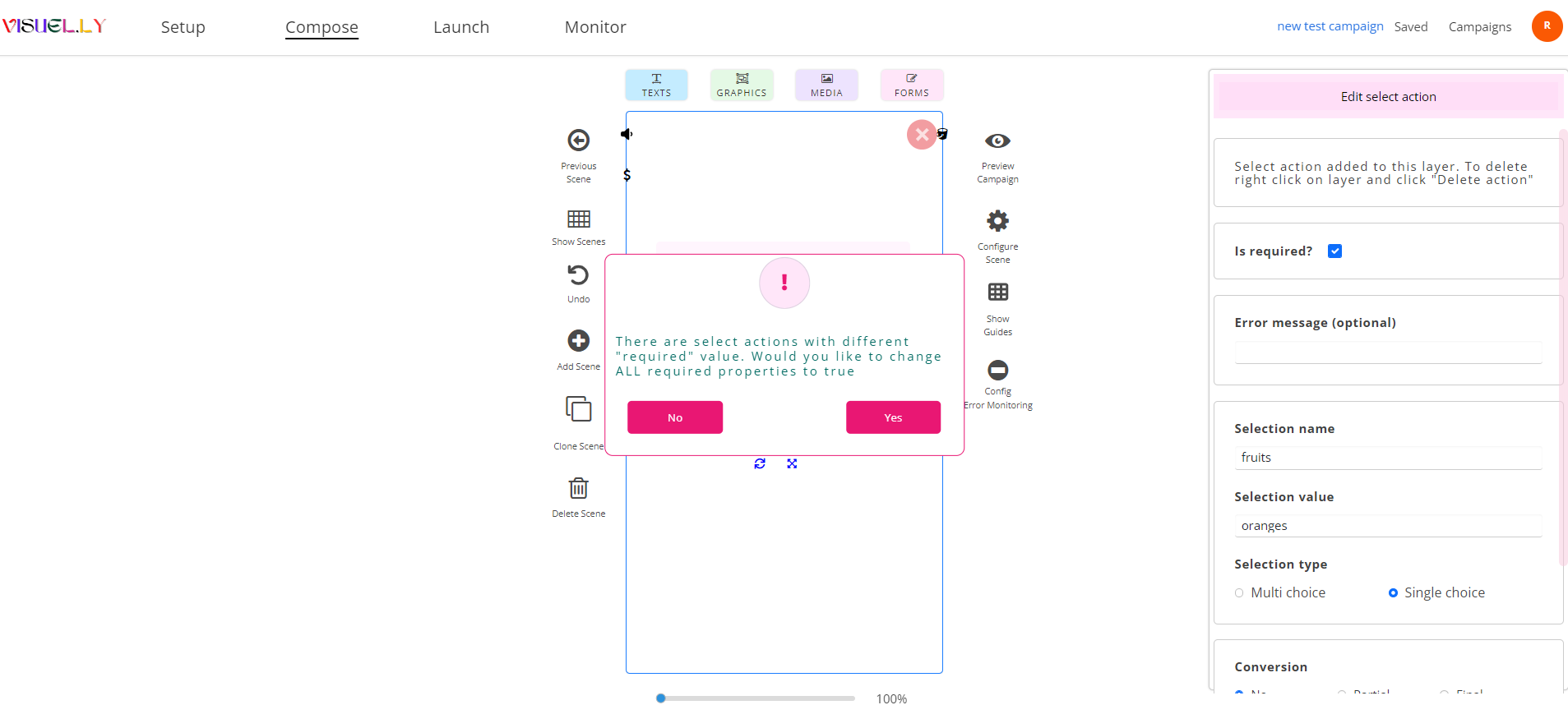Overview
Last updated on 03/04/2024
Automatic Error Checking
Overview
Visuel.ly continuously monitors campaign setup, scene creation & configuration, and layer creation and configuration to ensure they are error-free. This automatic validation helps guarantee that your published campaigns function correctly on user devices.
When errors are detected, you will receive an alert via a popup. This warning can be triggered in the following situations:
Incorrect campaign setup: Issues may arise during the creation of campaign labels, setting default campaign parameters and styles, or adding campaign data.
Navigating top menu: Errors are checked when moving from the Compose or Setup section to another part of the top menu.
Transitioning between scenes: When you move from one Scene to another, the system performs error checking.
Incorrect action configuration: Actions are essential for interactivity. Incorrectly configured actions can lead to fatal errors on user devices.
Initiating irreversible changes: Certain changes such as deletion of a campaign or a scene are irreversible. You will be warned before completing such an action.
Previewing or publishing campaign: A complete review of the campaign is conducted, with warnings issued if necessary.
Changes to published campaigns: Modifications to published campaigns can affect the historical campaign data displayed in Monitor.
Types of Popup Warnings
There are three types of popups you may encounter:
Errors: These are fatal meaning the campaign will not render properly on user device. Visuel.ly will not publish a campaign with errors.
Warnings: These are non-critical issues that do not prevent the campaign from running but should be fixed.
Corrections: These prompts indicate inconsistencies in action, scene, and setup configuration. Visuel.ly may automatically make the necessary corrections or ask you to decide on the appropriate action.
Here is an example of error prompt
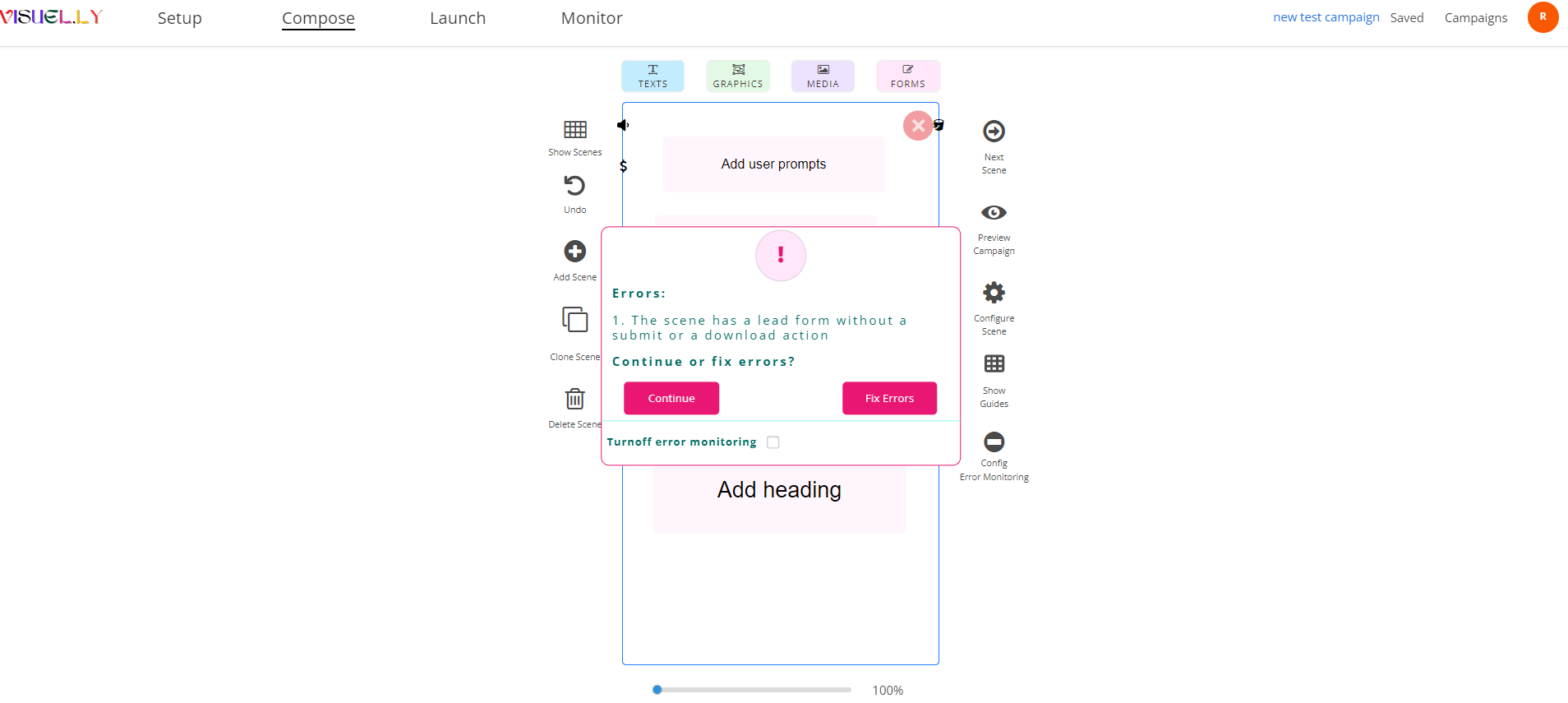
Here is an example of warning popup
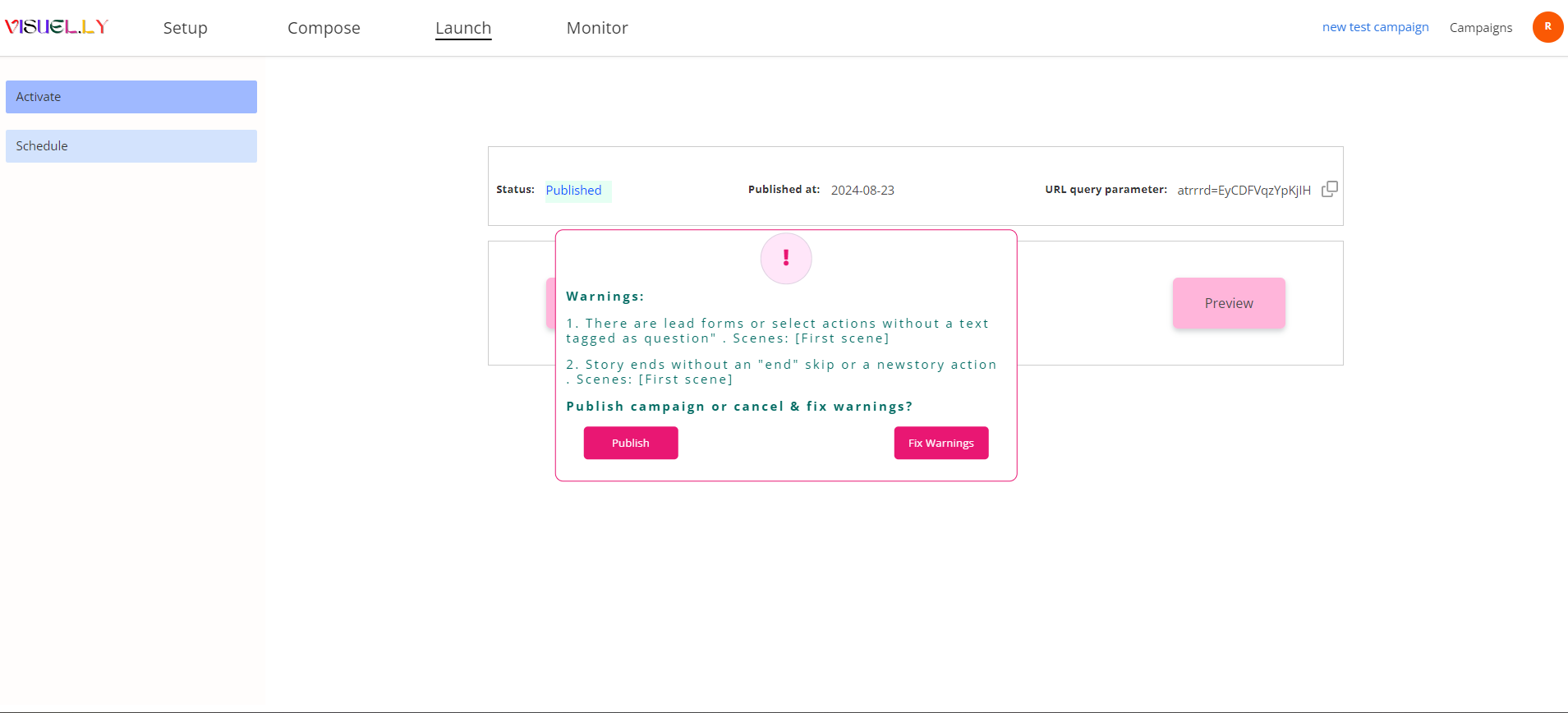
Here is an example of corrections popup