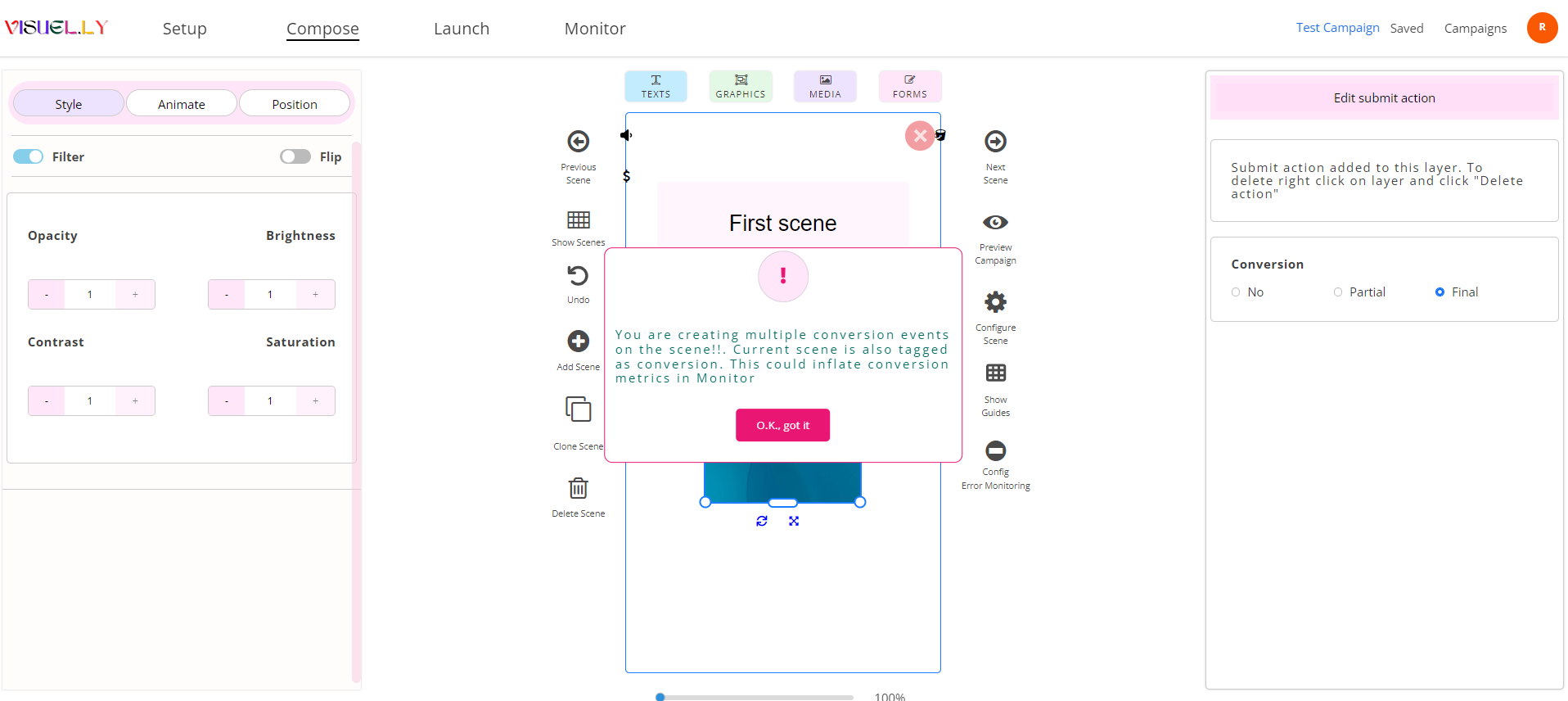Multiple conversions
Last updated on 03/04/2024
Multiple conversions
Overview
There are three main ways to create conversion events within a story:
Action configuration: Using Action Configurator to tag user interactions with actions such as select, download, submit, story, call, share, and branch as conversion events.
Scene configuration: Configure scenes to count as conversion events. This can include designating a user’s arrival at a specific scene or branching to an external page from a scene as a conversion.
Video configuration: In the Video Layer Configurator, you can tag video plays as conversion events. You can assign different values to video completion levels to track engagement.
Warning
If Conversions are not properly configured on a Scene you will receive two types of warnings:
Multiple conversions: Since there are three different ways to add conversion events to a scene, it's possible to assign multiple conversions to the same scene, which could inflate conversion counts. If this occurs, you will receive a warning.
Missing conversions: If no scenes in a campaign are configured to record conversions, you will receive a warning. This is because the primary goal of creating a story is to engage and convert users.